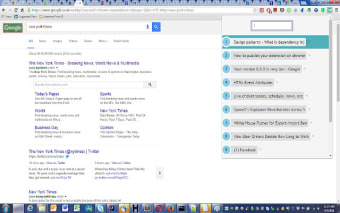Faster Browsing for Chrome Extension
Faster Browsing for Chrome is an extension for making the browser faster.
How does it work?
This extension is based on the idea that if we can open new tabs faster, then it will make the browsing experience faster.
How to use it?
Download the Faster Browsing for Chrome extension and open it. You will get a menu on the left. You can open as many new tabs as you like. You can close the current tab and open another tab with the same URL. You can use Alt+2, Alt+1, or Alt+4 to close or clear the current browsing session. The Alt+3 button is available for those who don't know the keyboard shortcuts.
To clear all the tabs from the current session, click the menu on the left, and then select the clear all tabs option.